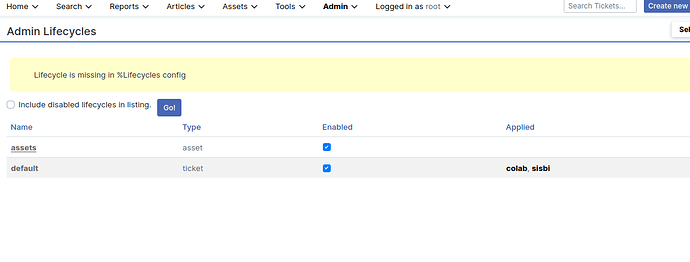Dear Jim
That’s why i very surprise for why is this upgrade sending me this
warning. As i use Rt for more than twelve years, since version 4.0.5!
I send you all of the lycicles configuration. It’s very similar a the
5.0.1 version, and I could not see this typoe of tipo “” => as you
mention me befire. Maybe i’m blind…
Thank’s a lot for your help!
Regards
Lifecycles conf:
{
‘default’ => {
‘active’ => [
‘open’,
‘stalled’
],
‘actions’ => [
‘new → open’,
{
‘update’ => ‘Respond’,
‘label’ => ‘Open It’
},
‘new → resolved’,
{
‘label’ => ‘Resolve’,
‘update’ => ‘Comment’
},
‘new → rejected’,
{
‘update’ => ‘Respond’,
‘label’ => ‘Reject’
},
‘new → deleted’,
{
‘label’ => ‘Delete’
},
‘open → stalled’,
{
‘label’ => ‘Stall’,
‘update’ => ‘Comment’
},
‘open → resolved’,
{
‘update’ => ‘Comment’,
‘label’ => ‘Resolve’
},
‘open → rejected’,
{
‘label’ => ‘Reject’,
‘update’ => ‘Respond’
},
‘stalled → open’,
{
‘label’ => ‘Open It’
},
‘resolved → open’,
{
‘label’ => ‘Re-open’,
‘update’ => ‘Comment’
},
‘rejected → open’,
{
‘update’ => ‘Comment’,
‘label’ => ‘Re-open’
},
‘deleted → open’,
{
‘label’ => ‘Undelete’
}
],
‘inactive’ => [
‘resolved’,
‘rejected’,
‘deleted’
],
‘transitions’ => {
‘resolved’ => [
‘new’,
‘open’,
‘stalled’,
‘rejected’,
‘deleted’
],
‘new’ => [
‘open’,
‘stalled’,
‘resolved’,
‘rejected’,
‘deleted’
],
‘open’ => [
‘new’,
‘stalled’,
‘resolved’,
‘rejected’,
‘deleted’
],
‘’ => [
‘new’,
‘open’,
‘resolved’
],
‘rejected’ => [
‘new’,
‘open’,
‘stalled’,
‘resolved’,
‘deleted’
],
‘deleted’ => [
‘new’,
‘open’,
‘stalled’,
‘resolved’,
‘rejected’
],
‘stalled’ => [
‘new’,
‘open’,
‘resolved’,
‘rejected’,
‘deleted’
]
},
‘initial’ => [
‘new’
],
‘rights’ => {
‘* → deleted’ => ‘DeleteTicket’,
‘* → ’ => ‘ModifyTicket’
},
‘defaults’ => {
‘denied’ => ‘rejected’,
‘reminder_on_resolve’ => ‘resolved’,
‘on_create’ => ‘new’,
‘approved’ => ‘open’,
‘reminder_on_open’ => ‘open’
}
},
‘approvals’ => {
‘active’ => [
‘open’,
‘stalled’
],
‘actions’ => [
‘new → open’,
{
‘label’ => ‘Open It’,
‘update’ => ‘Respond’
},
‘new → resolved’,
{
‘update’ => ‘Comment’,
‘label’ => ‘Resolve’
},
‘new → rejected’,
{
‘label’ => ‘Reject’,
‘update’ => ‘Respond’
},
‘new → deleted’,
{
‘label’ => ‘Delete’
},
‘open → stalled’,
{
‘update’ => ‘Comment’,
‘label’ => ‘Stall’
},
‘open → resolved’,
{
‘update’ => ‘Comment’,
‘label’ => ‘Resolve’
},
‘open → rejected’,
{
‘update’ => ‘Respond’,
‘label’ => ‘Reject’
},
‘stalled → open’,
{
‘label’ => ‘Open It’
},
‘resolved → open’,
{
‘label’ => ‘Re-open’,
‘update’ => ‘Comment’
},
‘rejected → open’,
{
‘label’ => ‘Re-open’,
‘update’ => ‘Comment’
},
‘deleted → open’,
{
‘label’ => ‘Undelete’
}
],
‘transitions’ => {
‘stalled’ => [
‘new’,
‘open’,
‘rejected’,
‘resolved’,
‘deleted’
],
‘deleted’ => [
‘new’,
‘open’,
‘stalled’,
‘rejected’,
‘resolved’
],
‘rejected’ => [
‘new’,
‘open’,
‘stalled’,
‘resolved’,
‘deleted’
],
‘’ => [
‘new’,
‘open’,
‘resolved’
],
‘new’ => [
‘open’,
‘stalled’,
‘resolved’,
‘rejected’,
‘deleted’
],
‘open’ => [
‘new’,
‘stalled’,
‘resolved’,
‘rejected’,
‘deleted’
],
‘resolved’ => [
‘new’,
‘open’,
‘stalled’,
‘rejected’,
‘deleted’
]
},
‘inactive’ => [
‘resolved’,
‘rejected’,
‘deleted’
],
‘defaults’ => {
‘reminder_on_resolve’ => ‘resolved’,
‘on_create’ => ‘new’,
‘reminder_on_open’ => ‘open’
},
‘rights’ => {
’ → ’ => ‘ModifyTicket’,
’ → rejected’ => ‘ModifyTicket’,
‘* → deleted’ => ‘DeleteTicket’
},
‘initial’ => [
‘new’
]
},
‘assets’ => {
‘rights’ => {
‘* → ’ => ‘ModifyAsset’
},
‘defaults’ => {
‘on_create’ => ‘new’
},
‘initial’ => [
‘new’
],
‘type’ => ‘asset’,
‘inactive’ => [
‘recycled’,
‘stolen’,
‘deleted’
],
‘transitions’ => {
‘new’ => [
‘allocated’,
‘in-use’,
‘stolen’,
‘deleted’
],
‘stolen’ => [
‘allocated’
],
‘deleted’ => [
‘allocated’
],
‘recycled’ => [
‘allocated’
],
‘’ => [
‘new’,
‘allocated’,
‘in-use’
],
‘in-use’ => [
‘allocated’,
‘recycled’,
‘stolen’,
‘deleted’
],
‘allocated’ => [
‘in-use’,
‘recycled’,
‘stolen’,
‘deleted’
]
},
‘actions’ => {
’ → in-use’ => {
‘label’ => ‘Now in-use’
},
‘* → stolen’ => {
‘label’ => ‘Report
stolen’
},
‘* → allocated’ => {
‘label’ => ‘Allocate’
},
‘* → recycled’ => {
‘label’ => ‘Recycle’
}
},
‘active’ => [
‘allocated’,
‘in-use’
]
}
}