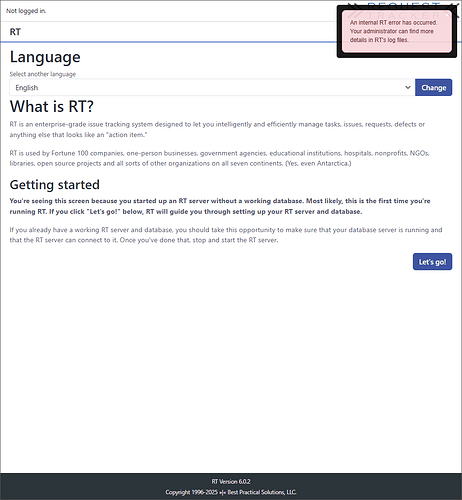Hello, everyone,
Good day to you all.Running to the following error message while do a make database-upgrade from 5.0.4 to 6.0.1 .
Processing 5.9.4Now populating database schema.[432166] [Sun Oct 26 17:06:03 2025] [critical]: DBD::mysql::st execute failed: Table ‘SavedSearches’ already exists at /opt/RT/src/rt-6.0.1/sbin/../lib/RT/Handle.pm line 556. (/opt/RT/src/rt-6.0.1/sbin/../lib/RT.pm:409)DBD::mysql::st execute failed: Table ‘SavedSearches’ already exists at /opt/RT/src/rt-6.0.1/sbin/../lib/RT/Handle.pm line 556.make: *** [Makefile:396: upgrade-database] Error 11
This is what I did:
A. make initialize-database
B. $ gunzip -c /tmp/backup-10-25/rt-db-12-35-01_10-25-2025.sql.gz | mysql -uroot -p rt6 ( populate RT 5.0.4 DB to 6.0.1 This runs OK , no issue seen.C. make upgrade-database
root@rcic-rt-1-new:/opt/RT/src/rt-6.0.1$ make upgrade-database
/usr/bin/perl -I/opt/RT/6.0.1/local/lib -I/opt/RT/6.0.1/lib sbin/rt-setup-database --action upgrade --prompt-for-dba-password
In order to create or update your RT database, this script needs to connect to your mysql instance on localhost (port ‘’) as root
Please specify that user’s database password below. If the user has no database
password, just press return.
Password:
Working with:
Type: mysql
Host: localhost
Port:
Name: rt6
User: rt_user
DBA: root
Enter RT version you’re upgrading from: 5.0.4
Going to apply following upgrades:
- 5.0.5
- 5.0.6
- 5.0.8
- 5.9.0
- 5.9.1
- 5.9.2
- 5.9.3
- 5.9.4
- 5.9.5
- 5.9.6
- 5.9.7
- 6.0.1
Enter RT version if you want to stop upgrade at some point,
or leave it blank if you want apply above upgrades: 6.0.1
Going to apply following upgrades:
- 5.0.5
- 5.0.6
- 5.0.8
- 5.9.0
- 5.9.1
- 5.9.2
- 5.9.3
- 5.9.4
- 5.9.5
- 5.9.6
- 5.9.7
- 6.0.1
IT’S VERY IMPORTANT TO BACK UP BEFORE THIS STEP
Proceed [y/N]:y
Processing 5.0.5
Now populating database schema.
Now inserting database indexes.
Now inserting data.
Processing 5.0.6
Now inserting database indexes.
Processing 5.0.8
Now populating database schema.
Now inserting database indexes.
Processing 5.9.0
Now inserting data.
Processing 5.9.1
Now inserting data.
Processing 5.9.2
Now populating database schema.
Now inserting data.
Processing 5.9.3
Now inserting data.
Processing 5.9.4
Now populating database schema.
[428192] [Sun Oct 26 15:55:25 2025] [critical]: DBD::mysql::st execute failed: Table ‘SavedSearches’ already exists at /opt/RT/src/rt-6.0.1/sbin/../lib/RT/Handle.pm line 556. (/opt/RT/src/rt-6.0.1/sbin/../lib/RT.pm:409)
DBD::mysql::st execute failed: Table ‘SavedSearches’ already exists at /opt/RT/src/rt-6.0.1/sbin/../lib/RT/Handle.pm line 556.
I see the SavedSearches table was created by the 6.0.1 ( initialize-database command ) and it looks like /opt/RT/src/rt-6.0.1/etc/upgrade/5.9.4/schema.mysql file wants to create the tables, and hence causes the error.
Any suggestions on how to overcome this error? Would it be OK or is there a way to skip 5.9.4 update? In 5.9.4 I see the tables are being created which is why this fails - so, is there a way to 5.9.4 upgrade can be skipped?
thanks a bunch!