Hello Guys,
I have installed RT 4.4.4 on CentOS7, now i want to install RTIR module on top of the install. Following the official documentation, RTIR 4.0.1 Documentation for installing RTIR on RT version 4.4.1 or later, the first step is running the command “# perl Makefile.PL”. My problem or rather question is how to get this makefile cause its not in the default install files for RT v 4.4.4. Any help or pointers to the correct way of doing this is highly appreciated.
RTIR is an extension so the Makefile should be in the extension source, I assume that is where the README install instructions are for RTIR? If you don’t have that RTIR is on Github:
@knation Thanks, Downloaded RTIR extension and it installed fine.
@knation hello, After installing RTIR, selecting on any of the RT menu items for instance “Queue” am prompted with the error " An internal RT error has occurred. Your administrator can find more details in RT’s log files."
Any insights?
Hi
What does it say in the log files?
@G.Booth Hello,
From the " /opt/rt4/etc/RT_SiteConfig.pm" config file, I have set logging as shown:
Set($LogToFile, undef);
Set($LogDir, q{var/log});
Set($LogToFileNamed, “rt.log”); #log to rt.log
But checking on /var/log I cannot find any RT logs, any insights on the logs maybe?
Is the user able to write to the log location? Try setting it to tmp and see if you get anything. Also might be worth checking your webserver error logs
You don’t have a leading / in the LogDir setting.
So apparently the Issue was SELINUX Lol!!
But let me try setting the log file though …
@G.Booth Webserver logs helped in this case actually. Thats where my RT logs were located.
hi everyone i tried installing RT on centos7 but am having errors, please Any help or pointers to the correct way of doing this is highly appreciated most especially videos.
thank you.
Telling us what errors might help get some advice. 
@dessy what is the exact error you are getting and at which stage are you getting the error. Generally pointing you have errors without the exact error is kinda not helpful…
What are you seeing in your log files? Without something to go at, we cant really help you.
thank you all @mwicarly, @G.Booth:
3) Make sure that RT has the Perl and system libraries it needs to run.
Check for missing dependencies by running:
make testdeps
-
If the script reports any missing dependencies, install them by
hand, or run the following command as a user who has permission to
install perl modules on your system:make fixdepsSome modules require user input or environment variables to install
correctly, so it may be necessary to install them manually.If you are having trouble installing GD, refer to “Installing GD libraries”
in docs/charts.pod. Ticket relationship graphing requires the graphviz
library which you should install using your distribution’s package manager. -
Check to make sure everything was installed properly.
make testdepsIt might sometimes be necessary to run “make fixdeps” several times
to install all necessary perl modules.
i am following the above steps in the readme file and i have been geting error from running : make testdeps
and this is the error message am getting
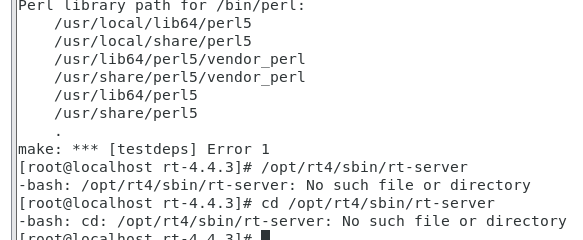
@dessy try following this link for installing RT on CentOS7, it helped in my case
Installing Request Tracker 4 on CentOS 7 | Typhlos Tech
thanks, i got this error : [root@rt rt-4.4.4]# make initialize-database
/bin/perl -I/opt/rt4/local/lib -I/opt/rt4/lib sbin/rt-setup-database --action init --prompt-for-dba-password
Can’t locate Term/ReadKey.pm in @INC (@INC contains: /tmp/rt-4.4.4/sbin/…/local/lib /tmp/rt-4.4.4/sbin/…/lib /opt/rt4/local/lib /opt/rt4/lib /root/perl5/lib/perl5/5.16.3/x86_64-linux-thread-multi /root/perl5/lib/perl5/5.16.3 /root/perl5/lib/perl5/x86_64-linux-thread-multi /root/perl5/lib/perl5 /usr/local/lib64/perl5 /usr/local/share/perl5 /usr/lib64/perl5/vendor_perl /usr/share/perl5/vendor_perl /usr/lib64/perl5 /usr/share/perl5 .) at sbin/rt-setup-database line 72.
BEGIN failed–compilation aborted at sbin/rt-setup-database line 72.
make: *** [initialize-database] Error 2
while following the link you gave me, after running the following commands:
yum install perl-Date-Manip.noarch
make fixdeps: -> gave me error 1
make install: -> gave me this error make: *** [testdeps] Error 1
make initialize-database: -> gave me this —> [root@rt rt-4.4.4]# make initialize-database
/bin/perl -I/opt/rt4/local/lib -I/opt/rt4/lib sbin/rt-setup-database --action init --prompt-for-dba-password
Can’t locate Term/ReadKey.pm in @INC (@INC contains: /tmp/rt-4.4.4/sbin/…/local/lib /tmp/rt-4.4.4/sbin/…/lib /opt/rt4/local/lib /opt/rt4/lib /root/perl5/lib/perl5/5.16.3/x86_64-linux-thread-multi /root/perl5/lib/perl5/5.16.3 /root/perl5/lib/perl5/x86_64-linux-thread-multi /root/perl5/lib/perl5 /usr/local/lib64/perl5 /usr/local/share/perl5 /usr/lib64/perl5/vendor_perl /usr/share/perl5/vendor_perl /usr/lib64/perl5 /usr/share/perl5 .) at sbin/rt-setup-database line 72.
BEGIN failed–compilation aborted at sbin/rt-setup-database line 72.
make: *** [initialize-database] Error 2
pls how can i resolve this errors, thank you in anticipation.
If make fixdeps is giving you an error, what is it? you shouldnt move onto the next stage until that stages errors are fixed.
i move on to the next stage which is “make install” it still gave me error, i moved to the third step which is “# make initialize-database” it gave me error 2.
that was why i decide to escalate it maybe i am doing something wrong or so.
thank you.
But, you can’t move on until you fix the error you have in fixdeps. There’s no point in trying make-install if your server is not yet ready to