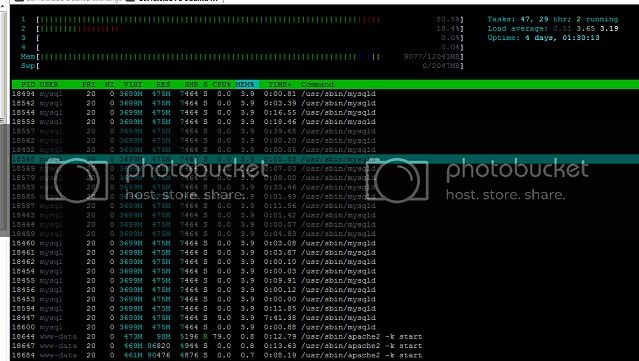Hi.
I have RT 3.8 on mysql 5.1 on ubuntu 11.04. Why do I have many mysql
processes they are bringing down RAM.
check it out
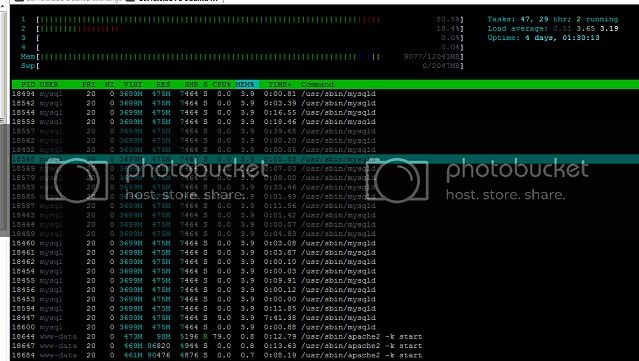
innodb_buffer_pool = 3G, 12G ram, autologoff disable, waiting time for
mysql disable. The time it is happening, like 10 users are in mysql (used
command show processlist)
Hi.
I have RT 3.8 on mysql 5.1 on ubuntu 11.04. Why do I have many mysql
processes they are bringing down RAM.
check it out
http://i1329.photobucket.com/albums/w556/samanka80/other/sql-mem_zps4c623183.jpg
innodb_buffer_pool = 3G, 12G ram, autologoff disable, waiting time for
mysql disable. The time it is happening, like 10 users are in mysql
(used command show processlist)
It’s impossible to diagnose this with the info provided. If you want
the list to help, you’ll need to specify:
Note that MySQL is a threaded server, which means all those “processes”
you see in top are actually threads. That’s why they have exactly the
same memory footprint. The memory is shared memory. Try toggling
display of threads off in top with “H”.
I expect your RAM issue is not MySQL, but something else. Often people
leave Apache unconfigured.
Great, thanks for information.
here u can find my settings
http://stevieweewee.wordpress.com/2013/07/19/mysqltuner/
http://stevieweewee.wordpress.com/2013/07/19/my-cnf/
Please tell me whatever might cause this. A clue even…
By the way, RT 3.8.7 , and it’s all dedicated to RT, mysql, apache
Please keep replies on the list.
I was only telling you where to start and what you needed to provide to
the list for the list to possibly help. I don’t have the time to solve
your problem myself.
I have RT 3.8 on mysql 5.1 on ubuntu 11.04. Why do I have many mysql
processes they are bringing down RAM.
Quite likely you have too many Apache workers with mod_perl, or too many
fcgi workers if you’re using fcgi.
You will need to limit the number of concurrent RT workers - assuming
that the MySQL workers are even being used by RT, which we don’t know
based on the information you have provided.
Alternately, you can put a connection pool in place between RT and the
database. If you were using PostgreSQL I would advise you to use
PgBouncer in transaction pooling mode, but I cannot offer much advice
for MySQL. I’m sure there’s a similar pooling proxy.
This sort of question is probably better suited to Serverfault.com than
the RT list. BTW, text output is usually way more useful than
screenshots; eg “top -b -n 1”.
Craig Ringer http://www.2ndQuadrant.com/
PostgreSQL Development, 24x7 Support, Training & Services
I have RT 3.8 on mysql 5.1 on ubuntu 11.04. Why do I have many mysql
processes they are bringing down RAM.
Quite likely you have too many Apache workers with mod_perl, or too many
fcgi workers if you’re using fcgi.
You will need to limit the number of concurrent RT workers - assuming
that the MySQL workers are even being used by RT, which we don’t know
based on the information you have provided.
Alternately, you can put a connection pool in place between RT and the
database. If you were using PostgreSQL I would advise you to use
PgBouncer in transaction pooling mode, but I cannot offer much advice
for MySQL. I’m sure there’s a similar pooling proxy.
This sort of question is probably better suited to Serverfault.com than
the RT list. BTW, text output is usually way more useful than
screenshots; eg “top -b -n 1”.
Hi Alex,
I will second Craig’s suggestion about a connection pooler. We use fcgi/pgbouncer
with PostgreSQL here and it works well. The only difference is that we use “session”
mode and not “transaction” mode with pgbouncer. We had cases of ticket updates being
interspersed. Maybe it was a local configuration problem but changing to
“session” mode fixed it.
Regards,
Ken