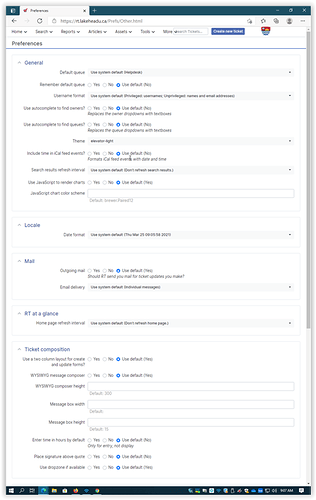Is there a way to set the dark theme in RT5 to default rather than the light elevator?
You can set the default style in the config file or via the web UI in RT5:
https://docs.bestpractical.com/rt/5.0.0/RT_Config.html#WebDefaultStylesheet
Thanks…found in just after I submitted the ticket.
Ran into another issue with this WebUI setting. We’d originally set it to Dark theme as that was my preference!, but the majority of our users like the light theme, so I thought no big deal…just go into the webUI and change the default. Unfortunately this doesn’t appear to impact the theme setting. Everyone is still getting the dark theme. I’ve tried everything from restarting apache to rebooting the server…makes no difference
Either:
a) that’s going to be the default for new users
OR
b) the javascript/CSS is aggressively cached on the browsers so they might need to force it to reload.
Just some ideas!
Where did you set the default back to light theme?
Also this extension creates a toggle button for the theme which can be nice!
Thanks for the follow up…I have in fact added the toggle theme which seems to persist for privileged users (at least me), but for unprivileged, every time they hit a link, whether it be to create a new ticket or select a queue, it flips back to dark. In the webUI i have it set as follows:
If you go to Admin->Tools->System configuration, what is the WebDefaultStylesheet config set to?
interesting…there it is set to dark
That is the global config, the one that you showed a screenshot is the user preference. So it will only change the config for your current user?
duh…now don’t I feel stupid! Sorry to bother you