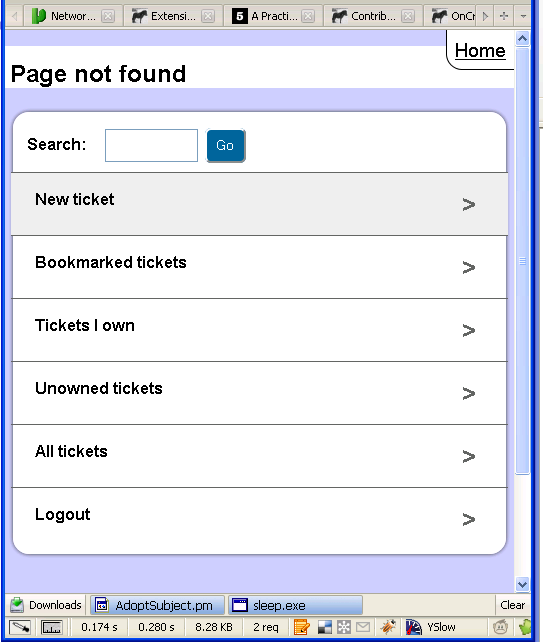Over the past few weeks, I’ve been spending my time putting together an
initial implementation of a modern phone-friendly interface for RT.
We’ve just published the source code to
GitHub - bestpractical/rt-extension-mobileui: A mobile-friendly interface for RT and it will show
up at RT-Extension-MobileUI-1.07 - DEPRECATED A phone friendly web interface for RT - metacpan.org in the very
near future.
This is very much an initial release and I know there are things that
need improvement, though I’d greatly appreciate feedback to help figure
out what those improvements should be.
We’ve tested this new UI on the iPhone, Android 2.x, BlackberryOS 4.5
and 5.0, Kindle 2.5 and in a number of desktop browsers. We’ve only
tested this on a recent RT 3.8, but it should work on older versions
of RT. Reports of failures on 3.6.x or 3.8.x would be much appreciated.
Once you install the extension, you can have a look around from your
desktop browser by visiting /m on your RT server. The Mobile UI tries
pretty hard to detect mobile browsers and push them to the mobile login
page, though there’s a link to get back to the full UI if it gets your
browser wrong.
Right now, the mobile interface supports:
External Authentication
Regular RT Login
Creating Tickets
Search (using the same "Simple Search" as the main UI)
Display of saved searches
Ticket display
Ticket comment/reply
Ticket history
Attachment download
You can see some screenshots at http://blog.bestpractical.com/
-Jesse
RT-Announce mailing list
RT-Announce@lists.bestpractical.com
http://lists.bestpractical.com/cgi-bin/mailman/listinfo/rt-announce
We’ve tested this new UI on the iPhone, Android 2.x, BlackberryOS 4.5
and 5.0, Kindle 2.5 and in a number of desktop browsers. We’ve only
tested this on a recent RT 3.8, but it should work on older versions
of RT. Reports of failures on 3.6.x or 3.8.x would be much appreciated.
Small documentation note:
Above and beyond the modules needed for RT itself, I needed to install
Module::Install, Module::Install::RTx and Module::Install::Readme to get
Makefile.PL to run. I’ve never done module packaging, but I thought you
could specify this in the Makefile.PL itself somehow?
The UI itself looks nice though  The main menu has a ‘Page Not Found’
The main menu has a ‘Page Not Found’
message at the top for some reason, but it’s quite usable - iPhone
3G/3.1, RT 3.8.8
Howie
We’ve tested this new UI on the iPhone, Android 2.x, BlackberryOS 4.5
and 5.0, Kindle 2.5 and in a number of desktop browsers. We’ve only
tested this on a recent RT 3.8, but it should work on older versions
of RT. Reports of failures on 3.6.x or 3.8.x would be much appreciated.
Small documentation note:
Above and beyond the modules needed for RT itself, I needed to install
Module::Install, Module::Install::RTx and Module::Install::Readme to get
Makefile.PL to run. I’ve never done module packaging, but I thought you
could specify this in the Makefile.PL itself somehow?
Did you pull from github or from cpan? The version on CPAN has that stuff baked in.
The UI itself looks nice though  The main menu has a ‘Page Not Found’
The main menu has a ‘Page Not Found’
message at the top for some reason, but it’s quite usable - iPhone
3G/3.1, RT 3.8.8
I’m having trouble replicating the “Page not found” issue.
I have replicated the Page Not Found on the top.
I pulled from CPAN.
Also, I’ve noticed the SelfService pages do not have a mobile interface. Is
this correct? Or did I mess something up?
Max McGrath
Asst. Network Admin/Systems Specialist
Carthage College
262-552-5512
mmcgrath@carthage.eduOn Fri, Aug 6, 2010 at 10:14 AM, Jesse Vincent jesse@bestpractical.comwrote:
On Fri, Aug 06, 2010 at 11:41:08AM +0100, Howard Jones wrote:
On 05/08/2010 22:08, Jesse Vincent wrote:
We’ve tested this new UI on the iPhone, Android 2.x, BlackberryOS 4.5
and 5.0, Kindle 2.5 and in a number of desktop browsers. We’ve only
tested this on a recent RT 3.8, but it should work on older versions
of RT. Reports of failures on 3.6.x or 3.8.x would be much appreciated.
Small documentation note:
Above and beyond the modules needed for RT itself, I needed to install
Module::Install, Module::Install::RTx and Module::Install::Readme to get
Makefile.PL to run. I’ve never done module packaging, but I thought you
could specify this in the Makefile.PL itself somehow?
Did you pull from github or from cpan? The version on CPAN has that stuff
baked in.
The UI itself looks nice though  The main menu has a ‘Page Not Found’
The main menu has a ‘Page Not Found’
message at the top for some reason, but it’s quite usable - iPhone
3G/3.1, RT 3.8.8
I’m having trouble replicating the “Page not found” issue.
Howie
–
Discover RT’s hidden secrets with RT Essentials from O’Reilly Media.
Buy a copy at http://rtbook.bestpractical.com
I have replicated the Page Not Found on the top.
Can you send me the raw html of that page?
I pulled from CPAN.
Yes, that has nothing to do with the above, only with the inc/ issue the other poster had.
Also, I’ve noticed the SelfService pages do not have a mobile interface. Is
this correct? Or did I mess something up?
No, I haven’t implemented a mobile self-service interface.
Did you pull from github or from cpan? The version on CPAN has that
stuff baked in.
I’m having trouble replicating the “Page not found” issue.
This was from github last night. I agree that ‘cpan -i
RT::Extension::MobileUI’ does the right thing though.
For the Page not found part, I get this on 3 different 3.8.7/3.8.8
installs - one of which is very ‘vanilla’.
Here’s a screenshot, just for clarity:
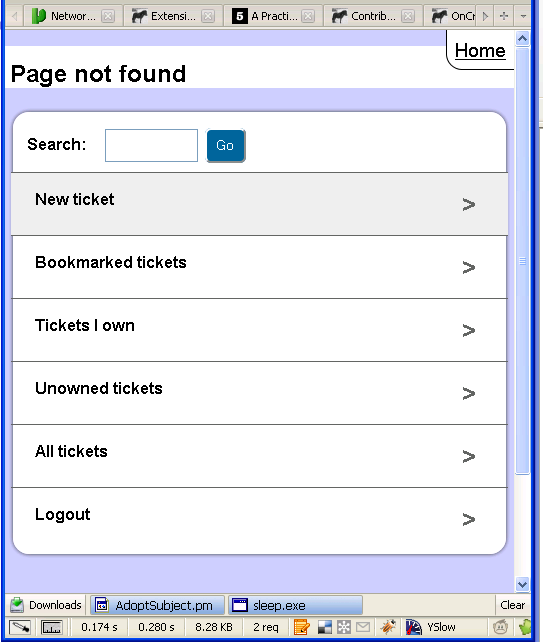
Cheers,
Howard
Did you pull from github or from cpan? The version on CPAN has that
stuff baked in.
I’m having trouble replicating the “Page not found” issue.
This was from github last night. I agree that ‘cpan -i
RT::Extension::MobileUI’ does the right thing though.
For the Page not found part, I get this on 3 different 3.8.7/3.8.8
installs - one of which is very ‘vanilla’.
Here’s a screenshot, just for clarity:
http://wotsit.thingy.com/haj/images/mobile-ui.png
nod I’ve just pushed an 0.91. I’m curious if that fixes it.
Installed from cpan (0.90) on to 3.8.8. Works fine on T-Mobile branded
Symbian 60 browser apart from seeing the “Page not found” message at the
top of the page. Other than that, great extension! My field engineers
will love it.From: rt-users-bounces@lists.bestpractical.com
[mailto:rt-users-bounces@lists.bestpractical.com] On Behalf Of Jesse
Vincent
Sent: 06 August 2010 16:38
To: Howard Jones
Cc: rt-users@lists.bestpractical.com
Subject: Re: [rt-users] [Rt-announce] RT for Mobile Devices 0.9
Did you pull from github or from cpan? The version on CPAN has that
stuff baked in.
I’m having trouble replicating the “Page not found” issue.
This was from github last night. I agree that ‘cpan -i
RT::Extension::MobileUI’ does the right thing though.
For the Page not found part, I get this on 3 different 3.8.7/3.8.8
installs - one of which is very ‘vanilla’.
Here’s a screenshot, just for clarity:
http://wotsit.thingy.com/haj/images/mobile-ui.png
nod I’ve just pushed an 0.91. I’m curious if that fixes it.
Cheers,
Howard
Discover RT’s hidden secrets with RT Essentials from O’Reilly Media.
Buy a copy at http://rtbook.bestpractical.com
No virus found in this incoming message.
Checked by AVG - www.avg.com
Version: 9.0.851 / Virus Database: 271.1.1/3053 - Release Date: 08/05/10
19:23:00
Installed from cpan (0.90) on to 3.8.8. Works fine on T-Mobile branded
Symbian 60 browser apart from seeing the “Page not found” message at the
top of the page. Other than that, great extension! My field engineers
will love it.
0.92 should fix that issue. I’ve pushed it to cpan already.
Ok, stupid question. How do I go about getting the latest one from CPAN?
Max McGrath
Asst. Network Admin/Systems Specialist
Carthage College
262-552-5512
mmcgrath@carthage.eduOn Fri, Aug 6, 2010 at 11:45 AM, Jesse Vincent jesse@bestpractical.comwrote:
On Fri, Aug 06, 2010 at 05:44:40PM +0100, Jim Tambling wrote:
Installed from cpan (0.90) on to 3.8.8. Works fine on T-Mobile branded
Symbian 60 browser apart from seeing the “Page not found” message at the
top of the page. Other than that, great extension! My field engineers
will love it.
0.92 should fix that issue. I’ve pushed it to cpan already.
Discover RT’s hidden secrets with RT Essentials from O’Reilly Media.
Buy a copy at http://rtbook.bestpractical.com
Ok, stupid question. How do I go about getting the latest one from CPAN?
https://pause.perl.org/incoming/ is the secret-ninja location for brand-new stuff.
We’ve been playing with this today, and it’s a very good start, thanks Jesse. I know my colleague Dave has already sent you a patch.
My only criticisms of it so far are these:
-
On Safari on my iOS4 iPhone, it often seems to get the width of the display wrong when showing search results. Interestingly when setting Safari on my Mac to pretend to be Safari for iPhone, it doesn’t make the same mistake. This may of course be a bug in Safari on iOS4.
-
In my opinion (and others in the office thought so too), there’s a lot of wasted screen real-estate; some of the fonts are too large, and there is a lot of padding around stuff which spaces everything out too much and reduces the amount I can see on screen. For example, the main home page has so much padding around each item that it doesn’t all fit on my iPhone’s screen. The same goes for the pretty rounded corner eye candy too; it tends to force you to use even more padding around text to make it look decent.
I’m not really a CSS expert (that is to say, at all), but I’ve been messing about with this a bit today and have trimmed a lot of the whitespace out. It’s caused a couple of minor glitches, and I’m sure it isn’t as pretty, but it’s achieved my main aim, which is to increase the amount of real information I can read on the iPhone’s screen without having to scroll. I can send you the patch if you want, although I’m probably making heinous mistakes. At the end of the day, RT for me is about getting at the information I need - while being pretty is nice, it’s secondary to being able to see the required information.
Just my 2¢…
Regards,
Tim
Thanks Jesse.
I downloaded it and did the following:
# perl Makefile.PL
# make
# make install
then i restarted apache.
This is what I get:
This webpage has a redirect loop.
The webpage at http://rt.carthage.edu/rt//m/ has resulted in too many
redirects. Clearing your cookies for this site or allowing third-party
cookies may fix the problem. If not, it is possibly a server configuration
issue and not a problem with your computer.
Seems like an extra / gets added before the m. I try taking it out but it
does the same thing.
Max McGrath
Asst. Network Admin/Systems Specialist
Carthage College
262-552-5512
mmcgrath@carthage.eduOn Fri, Aug 6, 2010 at 12:35 PM, Jesse Vincent jesse@bestpractical.comwrote:
On Fri, Aug 06, 2010 at 12:35:53PM -0500, Max McGrath wrote:
Ok, stupid question. How do I go about getting the latest one from CPAN?
https://pause.perl.org/incoming/ is the secret-ninja location for
brand-new stuff.
We’ve been playing with this today, and it’s a very good start, thanks Jesse. I know my colleague Dave has already sent you a patch.
Yep. And I’ve pushed out 0.92 with a fix for the problem Dave hit, as well as…
My only criticisms of it so far are these:
- On Safari on my iOS4 iPhone, it often seems to get the width of the display wrong when showing search results. Interestingly when setting Safari on my Mac to pretend to be Safari for iPhone, it doesn’t make the same mistake. This may of course be a bug in Safari on iOS4.
Interesting. Sadly, nobody here has an iOS4 phone. The only iPod with OS4 we have…crashes when it tries to browse the mobile site, but I don’t trust the device’s provenance.
- In my opinion (and others in the office thought so too), there’s a lot of wasted screen real-estate; some of the fonts are too large, and there is a lot of padding around stuff which spaces everything out too much and reduces the amount I can see on screen. For example, the main home page has so much padding around each item that it doesn’t all fit on my iPhone’s screen. The same goes for the pretty rounded corner eye candy too; it tends to force you to use even more padding around text to make it look decent.
Try out 0.92. I’ve tightened it up some but tightening up the homepage too much will make the targets completely unclickable for folks with smaller screens.
I’m not opposed to killing the corner rounding off entirely. I’d certainly love patches to make the mobile UI more usable. Because we’re trying to hit things that aren’t just Mobile WebKit and have…wildly different resolutions and physical sizes, I need to be careful about changes, but I know we could do a FAR better job than we’re doing now.
So yes, please send patches. Or fork the project on github and send pull requests.
Best,
Jesse
Thanks Jesse.
I downloaded it and did the following:
# perl Makefile.PL
# make
# make install
then i restarted apache.
This is what I get:
This webpage has a redirect loop.
The webpage at http://rt.carthage.edu/rt//m/ has resulted in too many
redirects. Clearing your cookies for this site or allowing third-party
cookies may fix the problem. If not, it is possibly a server configuration
issue and not a problem with your computer.
Ok. If you go to /m/index.html, does it work right?
And can you send along your apache configuration?
Yup, that worked!
And Page not found is gone! Awesome!
Here’s my config…
Max McGrath
Asst. Network Admin/Systems Specialist
Carthage College
262-552-5512
mmcgrath@carthage.eduOn Fri, Aug 6, 2010 at 12:44 PM, Jesse Vincent jesse@bestpractical.comwrote:
On Fri, Aug 06, 2010 at 12:43:10PM -0500, Max McGrath wrote:
Thanks Jesse.
I downloaded it and did the following:
# perl Makefile.PL
# make
# make install
then i restarted apache.
This is what I get:
This webpage has a redirect loop.
The webpage at http://rt.carthage.edu/rt//m/ has resulted in too many
redirects. Clearing your cookies for this site or allowing third-party
cookies may fix the problem. If not, it is possibly a server
configuration
issue and not a problem with your computer.
Ok. If you go to /m/index.html, does it work right?
And can you send along your apache configuration?
apache.txt (596 Bytes)
Yup, that worked!
Ok. If you add
Options indexes
DirectoryIndex index.html
to the RT directory’s configuration in apache, does going to /m/ work?
- In my opinion (and others in the office thought so too), there’s a lot of wasted screen real-estate; some of the fonts are too large, and there is a lot of padding around stuff which spaces everything out too much and reduces the amount I can see on screen. For example, the main home page has so much padding around each item that it doesn’t all fit on my iPhone’s screen. The same goes for the pretty rounded corner eye candy too; it tends to force you to use even more padding around text to make it look decent.
Try out 0.92. I’ve tightened it up some but tightening up the homepage too much will make the targets completely unclickable for folks with smaller screens.
I’m not opposed to killing the corner rounding off entirely. I’d certainly love patches to make the mobile UI more usable. Because we’re trying to hit things that aren’t just Mobile WebKit and have…wildly different resolutions and physical sizes, I need to be careful about changes, but I know we could do a FAR better job than we’re doing now.
Sure, that was my point entirely - it feels at the moment as though it’s designed for a larger screen than the iPhone, so we’re broadly in agreement; it needs to work sensibly even when the screen is really tiny. This is indeed quite a challenge!
Regards,
Tim
No, but maybe I put it in the wrong place:
<VirtualHost *:80>
ServerName rt.carthage.edu
ServerAdmin mcrc@carthage.edu
config for your main content
DocumentRoot /var/www
<Directory /var/www>
here and in other places goes config
of your main host
# as RT is out of document root then we want alias
# and should define directory access
Alias /rt/ /opt/rt3/share/html/
<Directory /opt/rt3/share/html/>
Order allow,deny
Allow from all
Options indexes
DirectoryIndex index.html
PerlRequire /opt/rt3/bin/webmux.pl
<Location /rt/>
AddDefaultCharset UTF-8
SetHandler perl-script
PerlHandler RT::Mason
Max McGrath
Asst. Network Admin/Systems Specialist
Carthage College
262-552-5512
mmcgrath@carthage.eduOn Fri, Aug 6, 2010 at 12:51 PM, Jesse Vincent jesse@bestpractical.comwrote:
On Fri, Aug 06, 2010 at 12:50:20PM -0500, Max McGrath wrote:
Yup, that worked!
Ok. If you add
Options indexes
DirectoryIndex index.html
to the RT directory’s configuration in apache, does going to /m/ work?
And Page not found is gone! Awesome!
Here’s my config…
Max McGrath
Asst. Network Admin/Systems Specialist
Carthage College
262-552-5512
mmcgrath@carthage.edu
On Fri, Aug 6, 2010 at 12:44 PM, Jesse Vincent <jesse@bestpractical.com wrote:
On Fri, Aug 06, 2010 at 12:43:10PM -0500, Max McGrath wrote:
Thanks Jesse.
I downloaded it and did the following:
# perl Makefile.PL
# make
# make install
then i restarted apache.
This is what I get:
This webpage has a redirect loop.
The webpage at http://rt.carthage.edu/rt//m/ has resulted in too
many
redirects. Clearing your cookies for this site or allowing
third-party
cookies may fix the problem. If not, it is possibly a server
configuration
issue and not a problem with your computer.
Ok. If you go to /m/index.html, does it work right?
And can you send along your apache configuration?
<VirtualHost *:80>
ServerName rt.carthage.edu
ServerAdmin mcrc@carthage.edu
config for your main content
DocumentRoot /var/www
<Directory /var/www>
here and in other places goes config
of your main host
# as RT is out of document root then we want alias
# and should define directory access
Alias /rt/ /opt/rt3/share/html/
<Directory /opt/rt3/share/html/>
Order allow,deny
Allow from all
PerlRequire /opt/rt3/bin/webmux.pl
<Location /rt/>
AddDefaultCharset UTF-8
SetHandler perl-script
PerlHandler RT::Mason
–
0.92 should fix that issue. I’ve pushed it to cpan already.
0.93 from PAUSE resolved the Page Not Found for me.
This will be a very valuable plugin for our on-call guys, who already
have an iPhone. Thanks, Jesse.