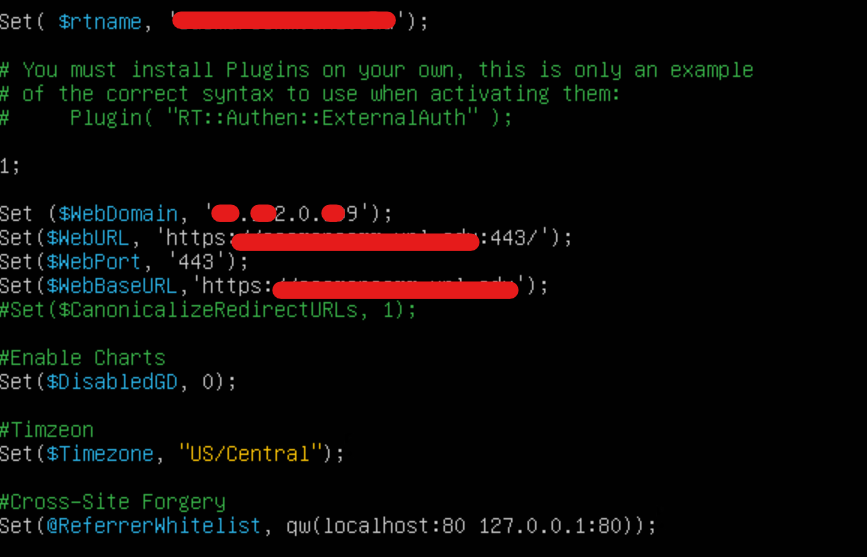Hi all,
My RT’s site is 443, but I kept getting this error in some tabs. I looked through the past discussions but didn’t find any solutions. Currently running RT 5.0.3 - Ubuntu 22.04 LTS
" RT has detected a possible cross-site request forgery for this request, because the Referrer header supplied by your browser (example.com:443) is not allowed by RT’s configured hostname (example:80). A malicious attacker may be trying to modify RT’s configuration on your behalf. If you did not initiate this request, you should alert your security team."
Here is my RT_SiteConfig.pm file:
Set ($WebDomain, ‘example.com’);
Set ($WebPort, ‘443’);
Set($WebBaseURL, ‘(https://example.com)’);
Set($CanonicalizeRedirectURLs, 1);
I tried: Set(@ReferrerWhitelist, (‘localhost:80’,‘127.0.0.1:80’);
and ($WebDomain, ‘12.123.0.123’);