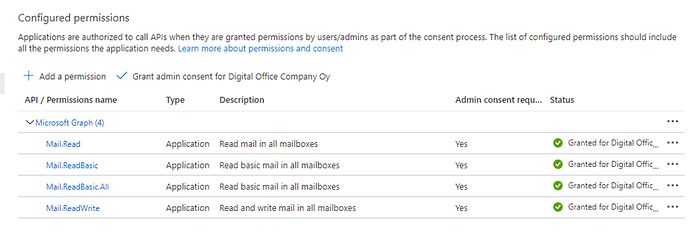Hi all
Have searched tons about Fetchmail/o365 but to no avail, we are migrating to Office 365 but still have the exchange on-premise for RT to work. Just want to get out the question, has anyone here managed to IMAP a Shared Mailbox in O365 into RT? Also read this but no solution: Fetchmail + Office 365 Configuration + RT – I Can't Remember Anything
poll serverdomainname.here
protocol IMAP
auth password**
user “local.domain\user-credentials\shared-mailboxname”
pass “secretpassword”
mda “/usr/bin/rt-mailgate --queue Testqueue --action correspond --url http://rt.domainname” keep
Error: Authorization failure.
I have also tried to use SSL but fetchmail debug gives same error, even when trying to imap the users mailbox. We have a consultant doing this migration for us to O365, but not even them have managed to come around this issue. In my fetchmailconf file I have 15 working boxes that I’m polling, but only o365 is not working.
fetchmail: outlook.office365.com key fingerprint: 3A:A4:58:42:56:CD:BD:11:19:5B:CF:1E:85:16:8E:4D
fetchmail: outlook.office365.com fingerprints match.
fetchmail: IMAP< * OK The Microsoft Exchange IMAP4 service is ready. [SABFADEAUABSADAANgBDAEEAMAAwADcANgAuAGUAdQByAHAAcgBkADAANgAuAHAAcgBvAGQALgBvAHUAdABsAG8AbwBrAC4AYwBvAG0A]
fetchmail: IMAP> A0001 CAPABILITY
fetchmail: IMAP< * CAPABILITY IMAP4 IMAP4rev1 AUTH=PLAIN AUTH=XOAUTH2 SASL-IR UIDPLUS MOVE ID UNSELECT CHILDREN IDLE NAMESPACE LITERAL+
fetchmail: IMAP< A0001 OK CAPABILITY completed.
fetchmail: Protocol identified as IMAP4 rev 1
fetchmail: GSSAPI error gss_inquire_cred: Unspecified GSS failure. Minor code may provide more information
fetchmail: GSSAPI error gss_inquire_cred: No Kerberos credentials available
fetchmail: No suitable GSSAPI credentials found. Skipping GSSAPI authentication.
fetchmail: If you want to use GSSAPI, you need credentials first, possibly from kinit.
fetchmail: IMAP> A0002 LOGIN “local.domain\user-credential” *
fetchmail: IMAP< A0002 NO LOGIN failed.
fetchmail: Authorization failure on local.domain\user-credential@outlook-emeawest.office365.com
fetchmail: For help, see The Fetchmail FAQ
fetchmail: IMAP> A0003 LOGOUT
fetchmail: IMAP< * BYE Microsoft Exchange Server 2016 IMAP4 server signing off.
fetchmail: IMAP< A0003 OK LOGOUT completed.
fetchmail: 6.3.26 querying outlook.office365.com (protocol IMAP) at Mon 26 Sep 2016 03:13:44 PM CEST: poll completed
Merged UID list from outlook.office365.com:
Thankful of any input on this, will post solution when found.