Good morning!
I have all the required modules and libraries installed, and I have the database created and running. I have the basic login page showing, but it does not look like its processing the CSS and the images icon is broken also. When I login as root for the first time it blanks the page and shows in the URL noauth/login.html. I know its a mismatch between the rt_siteconfig.pm and the rt5.conf (apache2).
Any help would be appreciated:
RT_SiteConfig.pm
use utf8;
Set( $rtname, 'server.domain.com');
Set($Organization, 'server.domain.com');
Set($WebDomain, 'server domain.com');
Set($WebPort, '443');
Set($WebPath, '/');
Set($WebURL, "https://server.domain.com/");
Set($DatabaseUser, 'rt_user');
Set($DatabasePassword, 'x');
Set($DatabaseHost, 'localhost');
Set($DatabasePort, undef);
Set($DatabaseName, 'rt5');
Set($DatabaseAdmin, 'rt_admin');
Set($LogToSyslog, 'warning');
Set($LogToSTDERR, 'warning');
Set( %FullTextSearch,
Enable => 1,
Indexed => 1,
Table => 'AttachmentsIndex',
);
1;
rt5.conf (apache2)
<VirtualHost *:443>
ServerName server.domain.com
ServerAdmin josh.noonan@verizon.com
ErrorLog /var/log/httpd/rt_error.log
CustomLog /var/log/httpd/rt_access.log combined
SSLEngine on
SSLCertificateFile "/etc/pki/tls/certs/server.crt"
SSLCertificateKeyFile "/etc/pki/tls/certs/server.key"
#SSLCertificateChainFile /etc/pki/tls/certs/your_ssl_ca_bundle.crt
SetEnv RT_SERVER_HOSTNAME server.domain.com
SetEnv RT_USE_EXTERNAL_AUTH 1
AddDefaultCharset UTF-8
DocumentRoot "/opt/rt5/share/html"
<Location />
Require all granted
SetHandler modperl
PerlResponseHandler Plack::Handler::Apache2
PerlSetVar psgi_app /opt/rt5/sbin/rt-server
</Location>
<Perl>
use Plack::Handler::Apache2;
Plack::Handler::Apache2->preload("/opt/rt5/sbin/rt-server");
</Perl>
</VirtualHost>
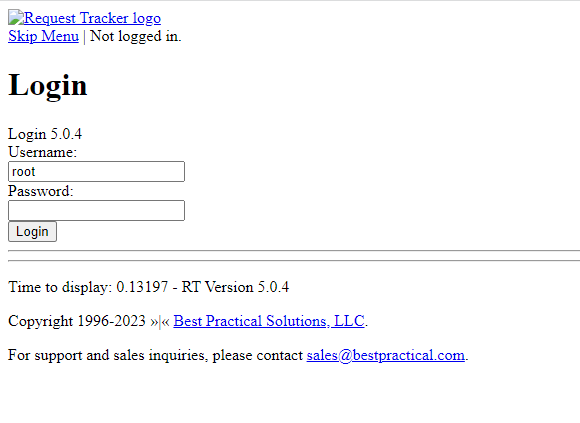
I don’t care what handler it uses, I just need it to work! Thanks.