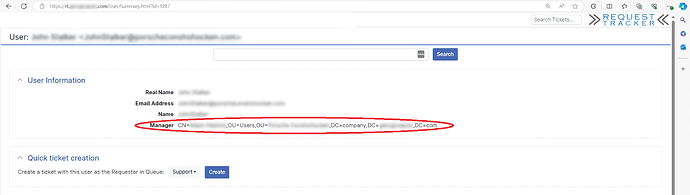Greetings & Salutations and a Happy New Years to all in the RT Community!
I could use some advice on the following if any of you wouldn’t mind, perhaps there’s some folks who are not too hungover to lend a hand? ![]()
We have LDAP/Active Directory integration and that works great.
I’d like to get the Requester’s Manager into the ticket somehow so it’s easy to see…
I created a custom field of the type “User” and I’m stuck trying to figure out how to add it to the “People” section.
I’d imagine once I update the UI Template to add a CF to People then it would just be a matter of creating a scrip to do the job of updating the CF - On Create?
Or is there a smoother way of doing this with the data model that would hook directly into the user object? (So that we don’t have to worry about updating again if the requester is changed or if the user manager gets updated and that would be updated from the LDAP Import job we have) - if the LDAP Import job runs and if the user object already has a link from Requester --to-> User–to-> CF.Manager then if the LDAP import happens couldn’t that automatically be updated if there’s a referential link? I guess I’m thinking SQL but wondering if there’s a way to do this with custom fields since I see the custom field has a choice of living in the user object and I’m wondering if that integrity already exists?
Any help you could send my way is greatly appreciated as always.
Happy 2024!