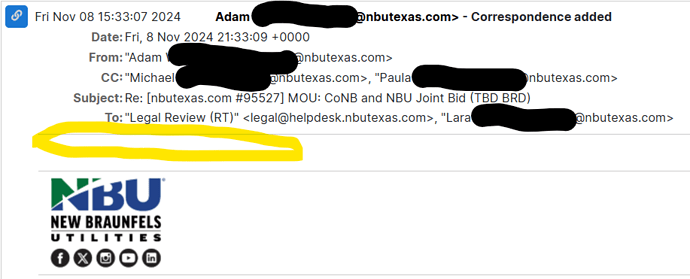Transaction is posted in history, and images (like from signature) show, but the text of the message is not displayed. Clicking “View Source” or “View Source with headers” opens a new tab where the message text exists. For example:
Content-Transfer-Encoding: quoted-printable
X-RT-Original-Encoding: utf-8
content-type: text/plain; charset="utf-8"
Content-Length: 851
Anna -
This is in my court. I have a call with Scott...
Other messages in the ticket show their text without any problem.
Oops. Forgot to include specs:
RT Version 5.0.2 (on-premise)
AlmaLinux 8.7 on VMware
mysql Ver 15.1 Distrib 10.3.32-MariaDB, for Linux (x86_64) using readline 5.1
(db on separate AlmaLinux VM)
Problem exists on every browser tested – Chrome, Edge, Firefox
Is this happening with all messages, or just some? Are the users affected all using the same mail client when this happens? I’m wondering if a mail client is sending some weirdly MIME encoded multipart or something.
The other option I can think of (and its a long shot) is try changing to dark mode and seeing if there’s any CSS that is making the text white on a white background.