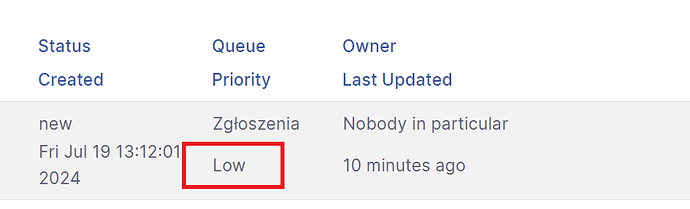Hello,
How can I change the priority color of my dashboard?
I don’t know where to look for it, maybe you know which directory (/opt/rt5/share/html/) or file?
Hello @silver.
Don’t know exact but it should be in the share/html/Elements belonging to displaying search-results.
Remember to do a copy to local before editiing.
Another solution might be to use a own css with JavaScript to find the right element in the page-source and alter the style.
Hello silver,
As rubberduck has already mentioned, you can create your own .css file with your customisations. We have created our own extension for this. The file is then located under /opt/rt5/local/plugins/RT-Extension-YourOWnExtensionName/static/css
Here is our code as an example ( PriorityAsString enabled):
.ticket-info-priority,
.ticket-info-final-priority {
padding: 0.2em 0.4em;
background-color: #ddd;
border-left: 0.4em solid #999;
width: 5em;
display: inline-block;
}
.ticket-info-priority-normal,
.ticket-info-final-priority-normal {
background-color: #f0ffe1;
border-left: 0.4em solid #316531;
}
.ticket-info-priority-medium,
.ticket-info-final-priority-medium {
background-color: #ffedcf;
border-left: 0.4em solid #ffbf00;
}
.ticket-info-priority-high,
.ticket-info-final-priority-high {
background-color: #ffc8c8;
border-left: 0.4em solid #bb3322;
}
.ticket-info-priority-escalation,
.ticket-info-final-priority-escalation {
background-color: #ffbbff;
border-left: 0.4em solid #ff00ff;
}
Hello ubberduck and plast,
I found an even easier way:)
Just add the code to Admin->Tools->Theme
/* Priority High */
.ticket-info-priority-high {
color: red !important;
}/* Priority Medium */
.ticket-info-priority-medium {
color: yellow !important;
}
Thanks for the tip @silver !
I’ve changed colors this way but what it’s good for light theme is not suitable for dark one. Is there any easy way to do the same for dark theme?
I know I can copy and modify themes to local directories, but it’s good to know if there is any other option.
Thanks!
Hi,
I am posting my current “Theme”
/* Page */
body {}
div#body {}
/* Menu bar */
div#quickbar {}
#main-navigation #app-nav.sf-shadow > li, #main-navigation #app-nav.sf-shadow > li > a, #prefs-menu > li, #prefs-menu > li > a, #logo .rtname {}
/* Title bar */
div#header {}
/* Page title */
div#header h1 {}
/* Page content */
div#body, .body-content-class {}
/* Buttons */
input[type="reset"], input[type="submit"], input[class="button"] {}
/* Button hover */
input[type="reset"]:hover, input[type="submit"]:hover, input[class="button"]:hover {}
/* Search results */
table.collection-as-table th.collection-as-table a {}
/* Portlet Text */
.titlebox .titlebox-title .left a, .titlebox .titlebox-title .left {}
/* Selected bubble */
.selectize-control.multi .selectize-input [data-value] {}
/* Selected bubble (active) */
.selectize-control.multi .selectize-input [data-value].active {}
/* Priority High */
.ticket-info-priority-high {
color: red !important;
font-weight: bold !important; /* Add bold text */
}
/* Priority Medium */
.ticket-info-priority-medium {
color: #FFA500 !important; /* Dark Yellow */
font-weight: bold !important; /* Add bold text */
}
It worked for me ![]()