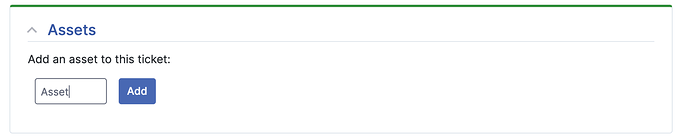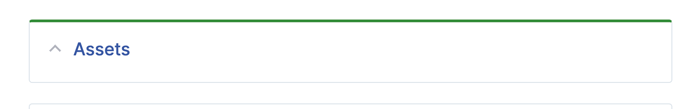Hi - I just set up a test server of RT 5.0 using data from our long-running 4.4 system. I’m trying to fix some issues with assets.
When you link an asset to an existing ticket, I cannot seem to get the search box to find assets by anything but ID number. I am talking about the field inside the ticket display:
I have tried using the AssetSearchFields setting thus:
Set($AssetSearchFields, {
Name => 'LIKE',
});
However, I still get an error when entering anything but an asset ID.
Also, when I create a new ticket in a queue that is a member of “AssetQueues”, I get an Asset box but no search option:
Please note that these are not new issues to 5.0, I was just hoping they’d been fixed. Any insight and help would be appreciated.
I don’t think this is a bug as much as a feature request. That being said it looks like when an asset gets submitted to the display page it only expects ID. If you’re willing to hack around a bit its probably not too complicated to implement this
Actually its quite easy to add an autocomplete option that still uses ID.
Patch:
diff --git a/share/html/Ticket/Elements/ShowAssets b/share/html/Ticket/Elements/ShowAssets
index bebb094ec..441ccd257 100644
--- a/share/html/Ticket/Elements/ShowAssets
+++ b/share/html/Ticket/Elements/ShowAssets
@@ -213,7 +213,7 @@ if ($ShowRelatedTickets) {
<label><&|/l&>Add an asset to this ticket:</&></label>
<div class="form-row">
<div class="form-group mx-sm-3 mb-2">
- <input class="form-control mb-2" size="10" name="<% $Ticket->id %>-RefersTo" placeholder="<&|/l&>Asset #</&>" type="text">
+ <input data-autocomplete="Assets" class="form-control mb-2" size="10" name="<% $Ticket->id %>-RefersTo" placeholder="<&|/l&>Asset #</&>" type="text">
</div>
<button type="submit" name="AddAsset" value="Add" class="button btn btn-primary form-control mb-2">Add</button>
</div>
diff --git a/share/static/js/autocomplete.js b/share/static/js/autocomplete.js
index c56ea3321..1744aacb1 100644
--- a/share/static/js/autocomplete.js
+++ b/share/static/js/autocomplete.js
@@ -7,7 +7,8 @@ window.RT.Autocomplete.Classes = {
Groups: 'group',
Tickets: 'tickets',
Queues: 'queues',
- Articles: 'articles'
+ Articles: 'articles',
+ Assets: 'Assets'
};
Selectize.define('rt_drag_drop', function(options) {
New file local/html/Helpers/Autocomplete/Assets:
% $r->content_type('application/json; charset=utf-8');
<% JSON( \@suggestions ) |n %>
% $m->abort;
<%ARGS>
$term => undef
$max => 10
$op => 'STARTSWITH'
$right => undef
$return => 'id'
$queue => undef
</%ARGS>
<%INIT>
# Only allow certain return fields
$return = 'Name'
unless $return =~ /^(?:id|Name)$/;
$m->abort unless defined $return
and defined $term
and length $term;
# Sanity check the operator
$op = 'STARTSWITH' unless $op =~ /^(?:LIKE|(?:START|END)SWITH|=|!=)$/i;
my $assets = RT::Assets->new( $session{CurrentUser} );
$assets->RowsPerPage( $max );
$assets->Limit(
FIELD => 'Name',
OPERATOR => $op,
VALUE => $term,
ENTRYAGGREGATOR => 'OR',
CASESENSITIVE => 0,
);
my @suggestions;
while (my $a = $assets->Next) {
next if $right and not $a->CurrentUserHasRight($right);
my $value = $a->$return;
push @suggestions, { label => $a->Name, value => $value };
}
</%INIT>
I just copied the articles autocomplete file and changed the search to assets
1 Like
I really appreciate the patch and will totally try this out. I guess I am misunderstanding the “AssetSearchFields” variable? We actually solved this issue with a little Chrome plugin in 4.4.4. However, I’m also still wondering why, when creating a new ticket, I just get a blank Asset section and not even a search field?
Thanks again for the really quick response!
I’m not sure the reason ( maybe it just wasn’t a feature that was able to get in? ) but adding the autocomplete brings it close. It’d be nice to track down where the link is checked for if its an asset and have that be able to accept a name or an ID
1 Like