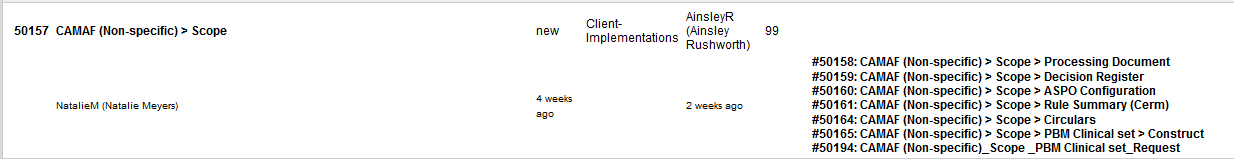Hi,
Hoping you guys can put me out my misery because my mind is paying tricks on me with this issue.
When you open a ticket which has multiple Depends On tickets and go to the Links section in ticket display then RT will display all Depends On tickets in a list and all resolved tickets will be displayed with a strikethrough over the ticket number and subject. This allows you to easily see which Depends On tickets are still unresolved. Beautiful!
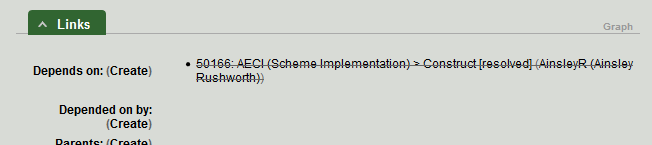
But, if you create a search to return all the Depended On By tickets and then in the Display Columns section you select Depends On, it will return all the tickets and display all the ticket details in the Depends On field.
Unfortunately, in the search view any resolved Depends On tickets are not displayed with a strikethrough and this is driving me mad because I could swear that it used to work like that.
Is my mind just playing tricks on me? Is RT supposed to display the strikethrough in searches or is the functionality limited to opening a ticket and viewing the Links section?
We are currently using extended status as a workaround and it’s also very elegant, but it would be awesome if this worked in ticket searches as well as in the Links section.
Any advice?