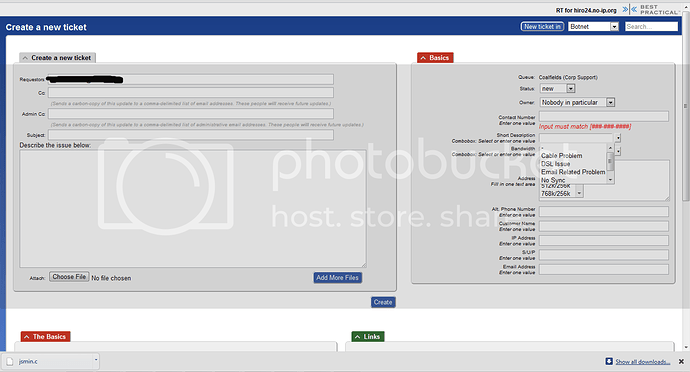Hi,
I’m testing RT4 and I have slowness problems. I tried these environments:
- RHEL6 64bits/ RedHat httpd-2.2.15 / RedHat perl 5.10 / RedHat
mod_perl 2.0.4 / RT 4.0 - RHEL6 64bits/ RedHat httpd-2.2.15 / own compiled perl 5.14 / own
compiled mod_perl 2.0.5 / RT 4.0 - RHEL6 64bits/ RedHat httpd-2.2.15 / own compiled perl 5.14 / own
compiled mod_perl 2.0.5 / RT 4.1rc1 - RHEL6 64bits/ RedHat httpd-2.2.15 / own compiled perl 5.14 / own
compiled mod_perl 2.0.6-devel / RT 4.1rc1
All perl dependencies have been installed using CPAN with the make
fixdeps. (in system perl directories in the first case, and my local
perl diretories in the others). My compiled Perl has roughly the same
options as the RedHat perl (ithread included).
All are slow. The machine is quite fast, I don’t think it’s the problem.
I tried with a local postgresql database and a remote one, no change.
Clean new empty database.
My Apache configuration follows the web-deployment.pod documentation,
basically it has:
Order allow,deny
Allow from all
SetHandler perl-script
PerlResponseHandler Plack::Handler::Apache2
PerlSetVar psgi_app /opt/rt4/sbin/rt-server
Note: the section slows down a lot Apache service
restart but I guess it’s normal if it preloads rt-server
I added this to use my own perl: PerlSwitches
-I/opt/perl-5.14.0/lib/5.14.0/
-I/opt/perl-5.14.0/lib/site_perl/5.14.0/x86_64-linux/
-I/opt/perl-5.14.0/lib/site_perl/5.14.0/
I tried also
/opt/rt4/sbin/rt-server --port 8080
and
/opt/rt4/sbin/rt-server --server Starman --port 8080
Same slowness.
What I mean by slowness is that after sending the GET / request, it
takes 7 seconds before seeing the second request
/NoAuth/css/aileron-squished-30dddb4c81e92207bd3fe516099c0477.css. I
don’t have any network traffic during this 7secs on RT server network
interface, so I guess something is processed. Httpd process is running
at 100% at this time.
I created one ticket, and displaying it takes several seconds.
Browsing in RT is not fast. Even accessing the same pages is not that
fast (maybe a little bit faster than the first access, but not much).
I tried to turn on debugging in Apache and RT, but I see nothing wrong.
Any idea what I can try now ?
Many thanks,
L.B.