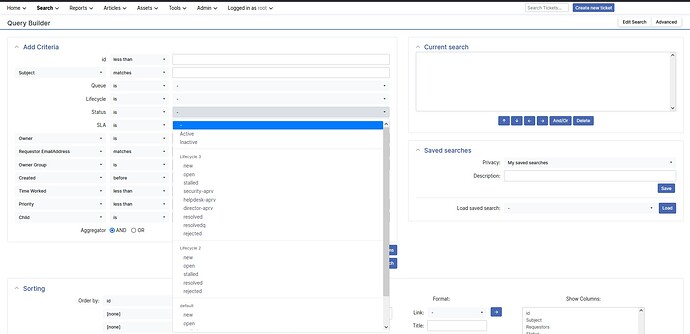Hello,
Following some new queues we created, that needed custom lifecycles with custom statuses, we face a usability “issue”. During a search query in query builder (Top left menu → Search → Tickets → New Search) when we click on the status dropdown menu, the list contains all lifecycles with all their statuses. I tried to find anything related to permissions or rights regarding the lifecycles or their visibility, but I was unable to find anything. Is there any way to hide these options from the drop-down menu ? If I select a queue on the menu and add it in the query, the list gets the matching lifecycle, but this is inconvenient.
RT version 5.0.2
Below is a screenshot for better clarification :